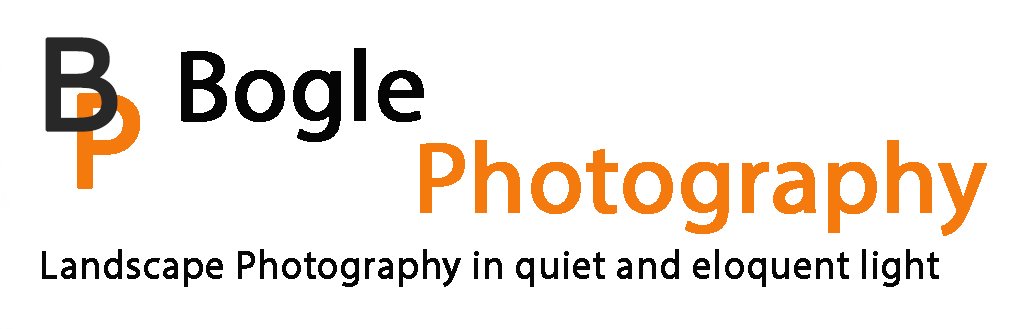I got a D800 this summer and love the image quality. I did expect that it would make organization a bit more complex, and realized quickly that my cards needed to be larger and faster. I bumped up to 3TB drives for storage, but then I found there was another bottleneck. My processing time increased dramatically. Even though I use Lightroom and Camera Raw as much as possible for non-destructive editing, I noticed it was dramatically slower. Taking an image into CS6 or any of the NIK plugins seemed to really take forever, and any small change had to resample the file. I did one large panoramic (Up the trail, hanging now at the Locust Grove visitors center in my show, Quiet Places - Locust Grove Landscapes, up until 1/31/13) that is six vertical images stitched together in CS6. Each time I worked on any part of the file it seemed like hours. GEEK ALERT: It gets a bit geeky from here on out, but I have found it essential to digital asset management to be able understand computers better.
First thought was I needed another computer. I built my existing desktop two years ago, with at the time the latest i7 four core processor, 12GB of RAM, and a decent video card. It has served me well, and I thought I could retire it to a server, and get a newer, faster model. The motherboard has Sata II (3gBs max). I started to price out a new processor, a new board, a new card, memory, and other parts. Got well over $1,500 even using some of what I had. I also saw the intel processor I might want to use is not due for a refresh until 2013. So I decided to see what I could do with what I have now.
So I searched around. I have been thinking about SSDs, and even did a prior post on that topic. But the fail rate had me concerned about the use back then, I found that newer models were much better on fail rate. I located a SATA III PCIe card, and had an available slot on my computer, pulling out an unused Firewire card. I put in a 120GB SSD, and used it for a scratch disk for CS6. Wow, much better. I had set aside 25GB on three hard drives that are not my c drive, but did not set the order correctly in preferences. That also helped. Then I added a second SSD and put my Lightroom catalog and previews on it. This was a dramatic increase in processing time. The second SSD is 250 GB. For about $350, I have revived the computer, and it is just as quick as it used to be, or even faster. I back up the Lightroom catalog nightly to a hard drive, as well as a weekly swap hard drive. I liked it so much I got a third SSD and installed it in a USB 3.0/esata enclosure, and use it on my laptop for Lightroom and as a scratch disk for Photoshop CS6.
I cannot recommend getting an SSD enough to help out. With 4TB drives now available, there is more than enough room for backup. I take landscape photos, so the resolution the D800 gives me is wonderful. I can get the detail for large prints. I have a 16MB Lexar card when that was considered a big card. We have not gotten to the point where there is too much information. It is how you use it, Just be prepared to update your computer as you update your camera and software.